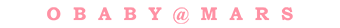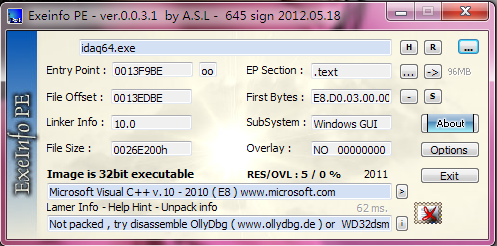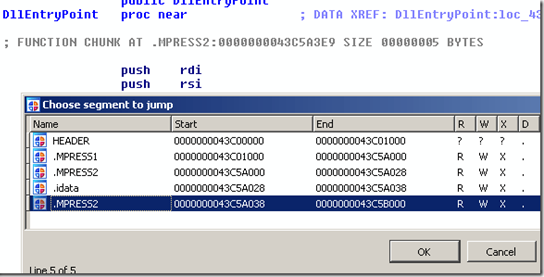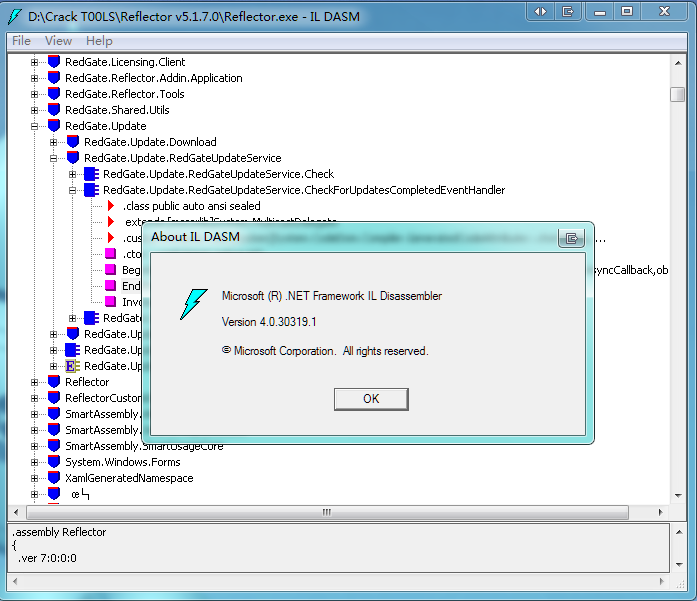Exeinfo PE is a software that you can use to view various information on any executable file.
This product is portable, so installation is not necessary. It means that your Windows registry entries will remain intact but that you can also place the tool on a removable device and run it on any computer.
The user interface of Exeinfo PE is based on a small, standard window in which you can insert an EXE or DLL file by using the file browser or the “drag and drop” method.
So, you can view the entry point, file offset, linker information, file size, EP section, first bytes, sub-system and overlay. But you can also input HEX data to look into BIN information.
In addition, you can open a section viewer in which you can check out each virtual offset and size, RAW data offset and size, flags, name, first bytes (in HEX mode) and section status (executable, readable, writable).