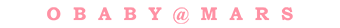更新日志: 调整超时时间为30秒,解决由于服务器解析导致的下载失败。如果效果不好,请下载旧版本。
秀人美女网爬虫 【Windows】【22.12.03】
F:\Pycharm_Projects\meitulu-spider\venv\Scripts\python.exe F:\Pycharm_Projects\meitulu-spider\xrmnw.py
****************************************************************************************************
秀人美女网爬虫
Verson: 22.12.03
Blog: http://www.h4ck.org.cn
****************************************************************************************************
USAGE:
spider -h <help> -a <all> -q <search>
Arguments:
-a <download all site images>
-q <query the image with keywords>
-h <display help text, just this>
Option Arguments:
-p <image download path>
-r <random index category list>
-c <single category url>
-e <early stop, work in site crawl mode only>
-s <site url eg: http://www.xiurenji.vip (no last backslash "/")>
****************************************************************************************************
全国统计用区划代码和城乡划分代码[爬虫代码]【Json+CSV格式】

页面地址:http://www.stats.gov.cn/tjsj/tjbz/tjyqhdmhcxhfdm/2021/11/01/01/110101001.html 最近需要使用最新的行政区划信息,虽然统计局公开了相关的数据,但是并没有提供数据文件。于是,就写了个爬虫把所有的数据爬取了一遍。生成的默认数据格式为json,另外提供了一个工具来把json转成csv。
微图坊爬虫 【22.06.16】【Windows】

更新记录: 1. 修复某些分类无法获取专辑列表的问题 2. 每天启动请重新登录
微图坊爬虫 【22.06.07】【Windows】
Change Log:
1. Install newst chrome before use this program. 2. Open chrome and login to v2ph.com 3. The spider will auto stop after crawl 16 albums
Usage:
(venv) PS F:\Pycharm_Projects\meitulu-spider> python .\v2ph.py
Arguments:
-a <download all site images>
-q <query the image with keywords>
-h <display help text, just this>
Option Arguments:
-p <image download path>
-r <random index category list>
-c <single category url>
-e <early stop, work in site crawl mode only>
-s <site url eg: https://www.v2ph.com (no last backslash "/")>
****************************************************************************************************
微图坊爬虫 【22.05.16】【Windows】

使用参数:
****************************************************************************************************
USAGE:
spider -h <help> -a <all> -q <search>
Arguments:
-a <download all site images>
-q <query the image with keywords>
-h <display help text, just this>
Option Arguments:
-p <image download path>
-r <random index category list>
-c <single category url>
-e <early stop, work in site crawl mode only>
-s <site url eg: https://www.v2ph.com (no last backslash "/")>
****************************************************************************************************